Cara Install Resurrection Remix Marshmallow Di Andromax A
- Unduh ROM ResurrectionRemix Andromax A
- Berikutnya matikan Andromax A nya, kemudian masuk ke TWRP dengan cara matikan hapenya kemudian tekan tombol Volume Atas dan tombol Power, tahan ke dua tombol tersebut kemudian lepaskan apabila telah muncul logo Andromax LTE
- Nanti di TWRP pilih WIPE terus Swipe To Factory Reset
- Setelah selesai lanjut dengan memilih menu Install terus kamu cari dan pilih file ROM Resurrection Remix Andromax A
- Berikutnya swipe to install dan tunggu sampai instalasi selesai
- Lalu install juga gapps agar ada playstore
- Setelah proses instalasi selesai pilih Reboot System
Fix Bootloop setelah install/update aplikasi
FAQ
- Fix Toggle Senter/Flashlight
Flashing file fix ini via TWRP - Cara Disable DT2W Di ROM Resurrection Remix
Edit build.prop cari baris www.cararoot.com=true rubah true jadi false - Gapps Rom ini ga included gapps jadi install sendiri pilih Arm 6.0 Pico/Nano
Referensi: Cararoot .com
Semua link rom masih asli dari blog cararoot.com tanpa admin ganti atau recehkan
Hargai karya mereka sebagai porter rom
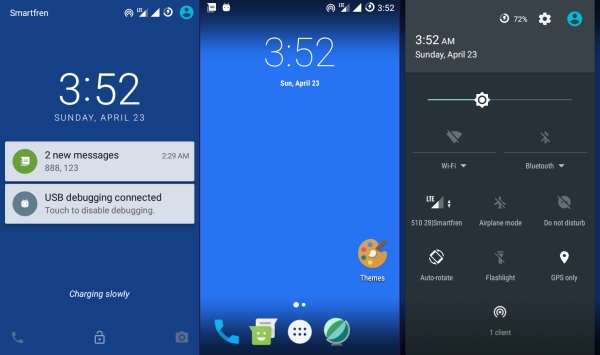
0 Response to "Custom ROM Resurrection Remix Marshmallow For Andromax A (With VOLTE)"
Posting Komentar